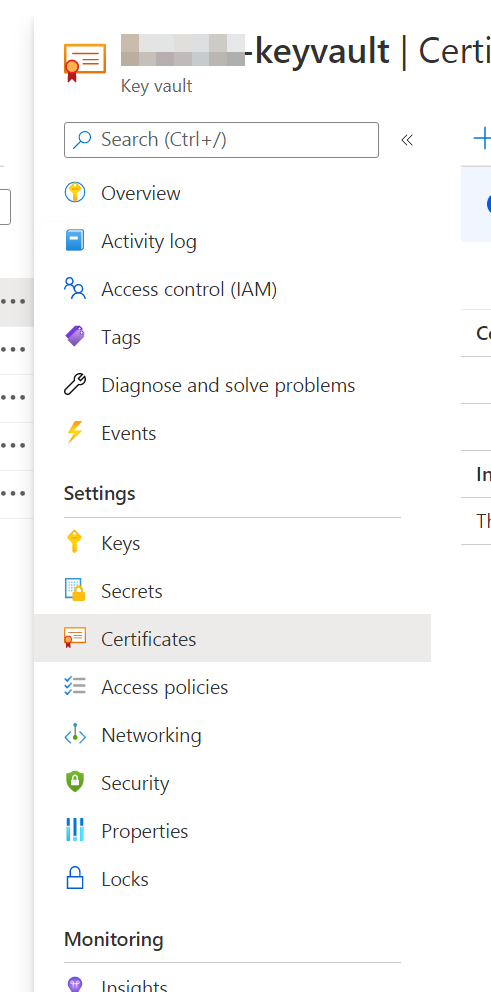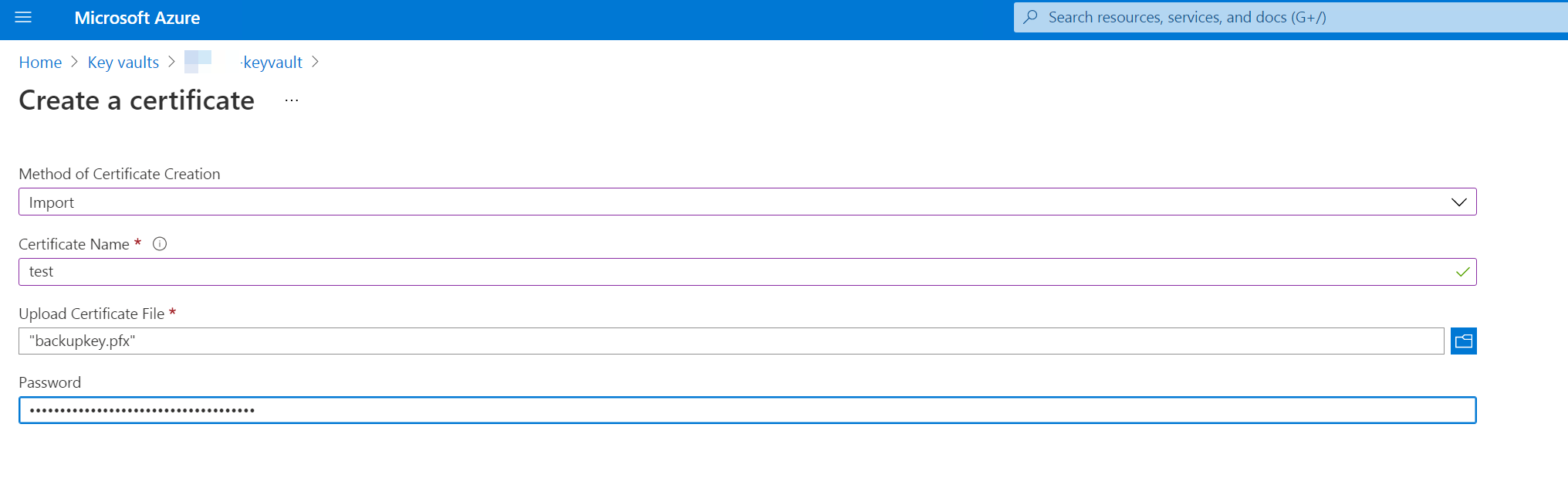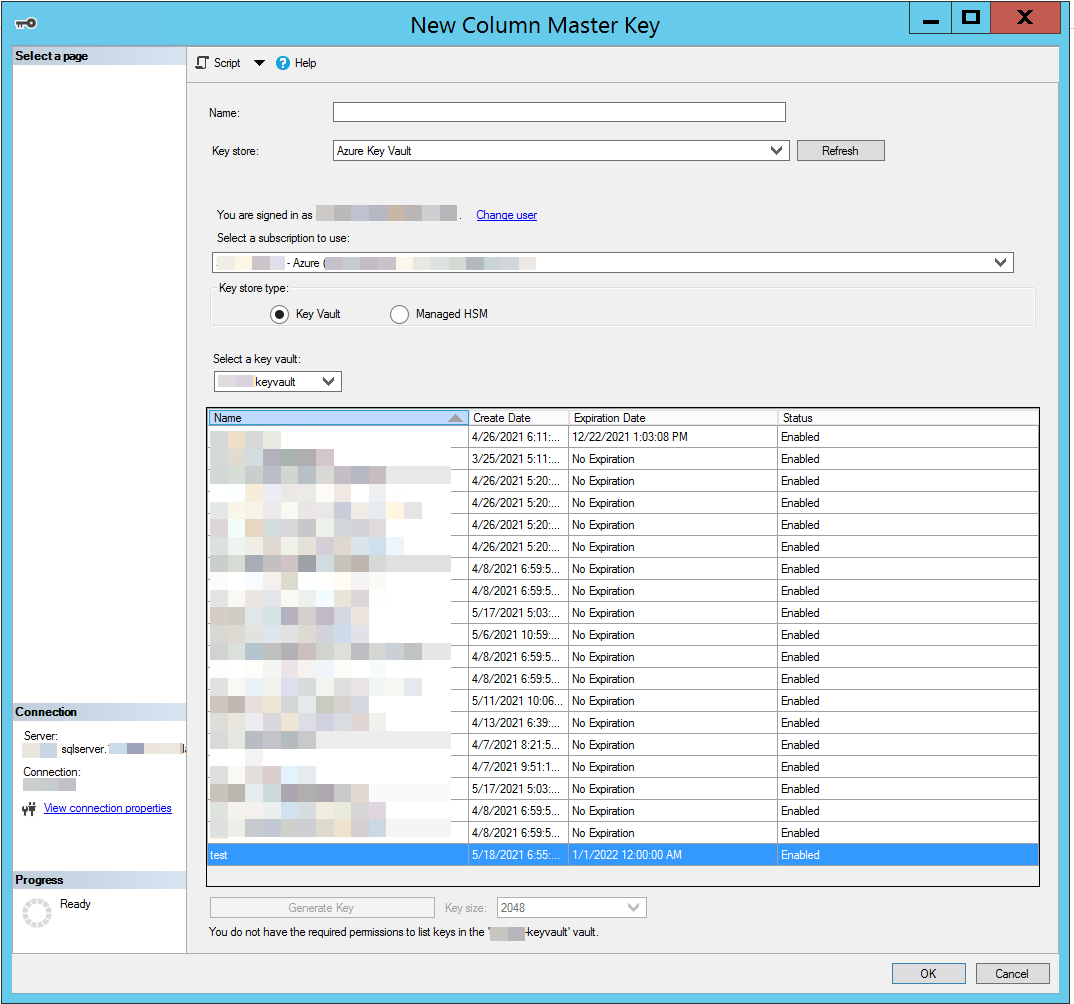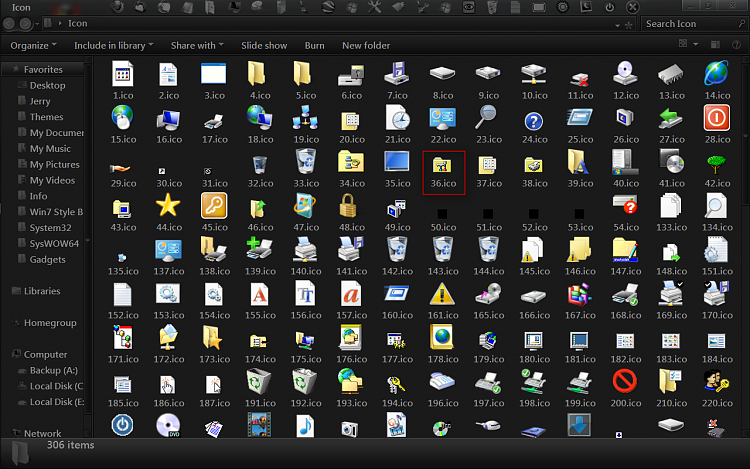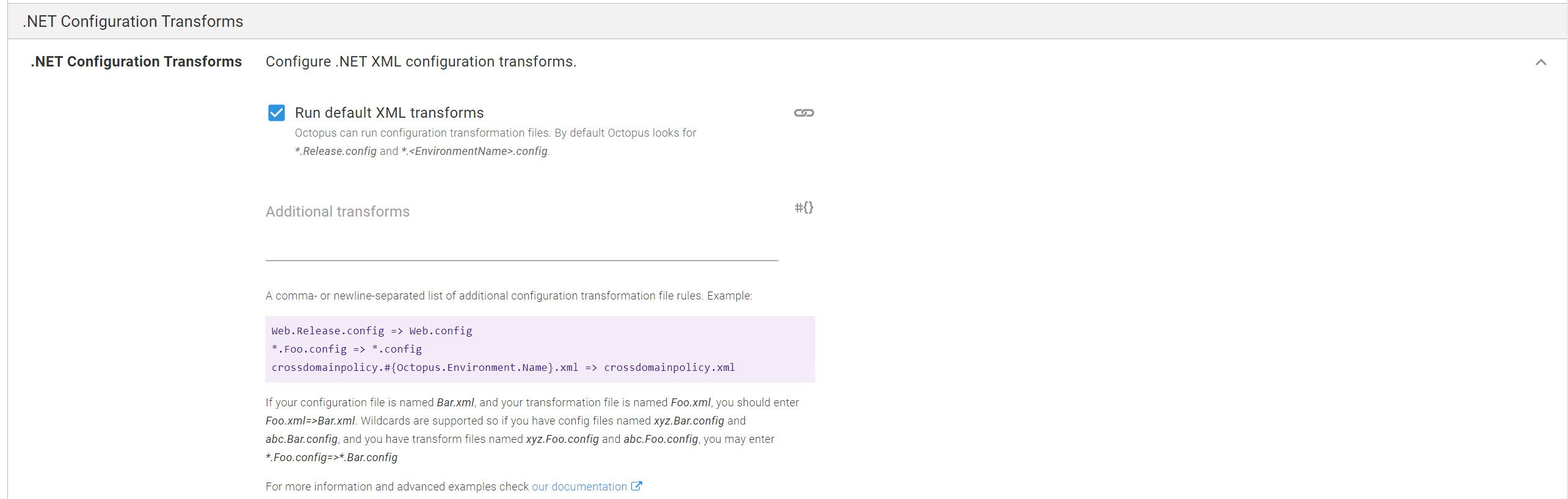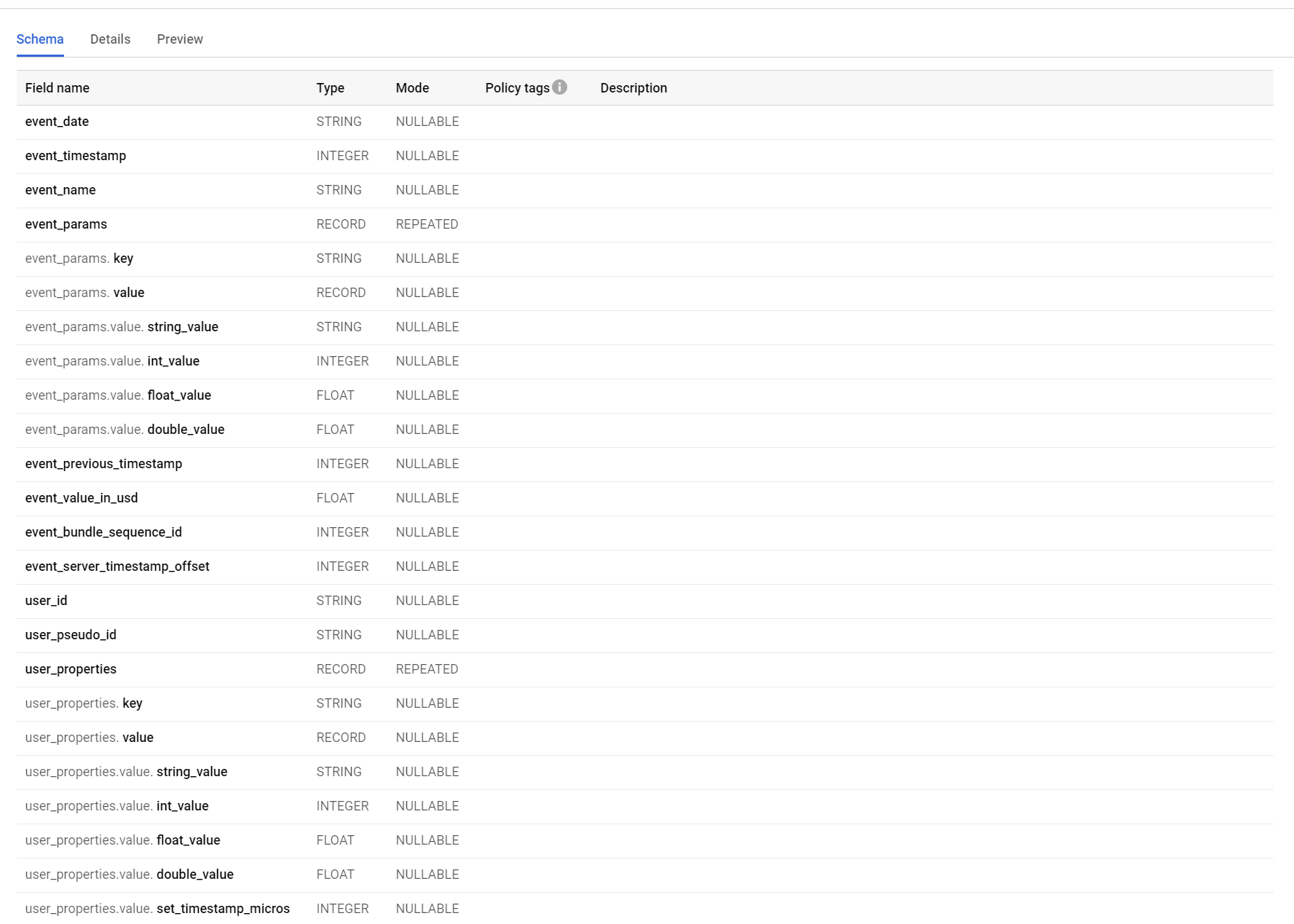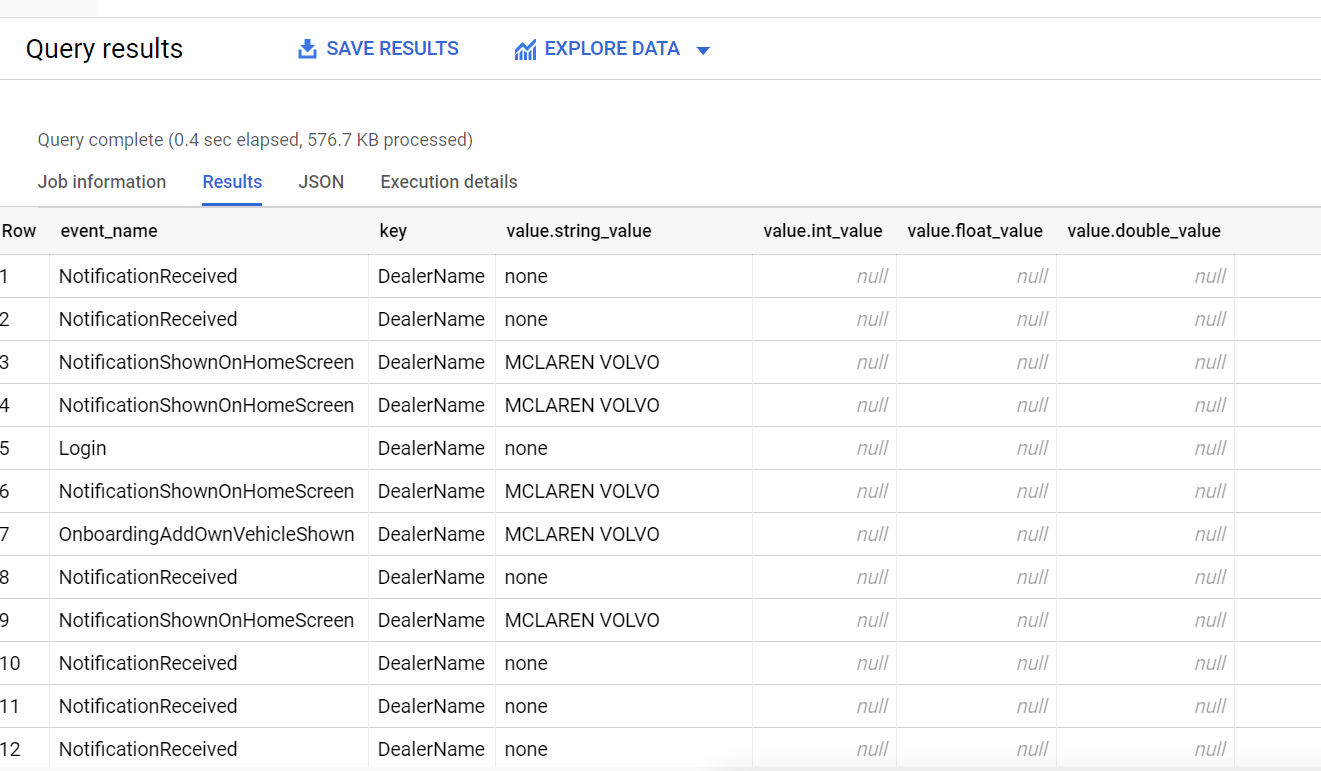If you’re creating an Application Gateway in Terraform for Azure you’re using this resource azurerm_application_gateway. This resource allows for some basic configuration of the Web Application Firewall through the waf_configuration block. However the configuration there is very limited and basically restricted to turning it off and on and choosing the base rule set. If you want a custom rule then you need to break off the rules into a separate azurerm_web_application_firewall_policy. This can then be referenced back in the azurerm_application_gateway through the firewall_policy_id
You can use the advanced rules to set up things like Geographic restrictions. For instance this set of rules will block everything but requests from Canada and the US.
### Web application firewall settings
resource "azurerm_web_application_firewall_policy" "appfirewall" {
name = local.basename
resource_group_name = var.resource_group_name
location = var.resource_group_location
custom_rules {
name = "OnlyUSandCanada"
priority = 1
rule_type = "MatchRule"
match_conditions {
match_variables {
variable_name = "RemoteAddr"
}
operator = "GeoMatch"
negation_condition = true
match_values = ["CA", "US"]
}
action = "Block"
}
policy_settings {
enabled = true
mode = "Detection"
# Global parameters
request_body_check = true
max_request_body_size_in_kb = 128
file_upload_limit_in_mb = 100
}
}