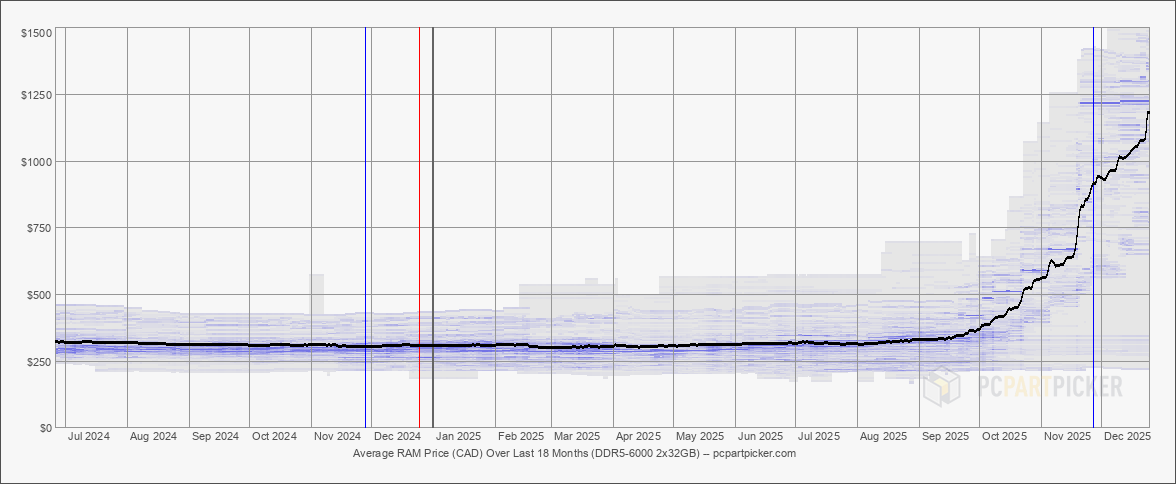I’ve been developing software for a long time and have put dozens of systems into production. I’ve also created many systems that are no longer in use. Sometimes a business was bought by another company; sometimes the company went out of business. Other times the software simply stopped being needed.
It’s clear software has a limited lifespan — and with AI making software development easier than ever, the cost and effort required are falling. I don’t think it’s yet easy for anyone to write production-quality software, but it’s getting closer. So what does this mean for the value of software?
Martin Alderson’s article “Has the cost of building software just dropped 90%?” argues that Jevons Paradox suggests lower costs will lead to more software being written. Companies that could never afford custom tools may suddenly be able to build them. Looking at the myriad spreadsheets most companies use to run their businesses, there’s clearly a lot of value in automating those processes.
In the short term, I expect companies — even ones wary of AI — to become less nervous about letting AI help build software. At first we’ll see local tooling: email workflows, automated customer outreach, and similar tasks. As those succeed, some of those small tools may be consolidated into bespoke systems.
For example, I use QuickBooks for accounting, but it’s often dramatic and expensive overkill for my needs. With a few hours’ work I could build bespoke software that does exactly what I need and nothing more. If the cost of building that software is low enough, why not replace a subscription? I’d love to stop paying $50/year to Intuit.
I don’t expect anyone to replace SAP or Oracle with in-house software — not yet. But there’s plenty of mid-sized software that could be replaced. It will be interesting to see how this plays out.