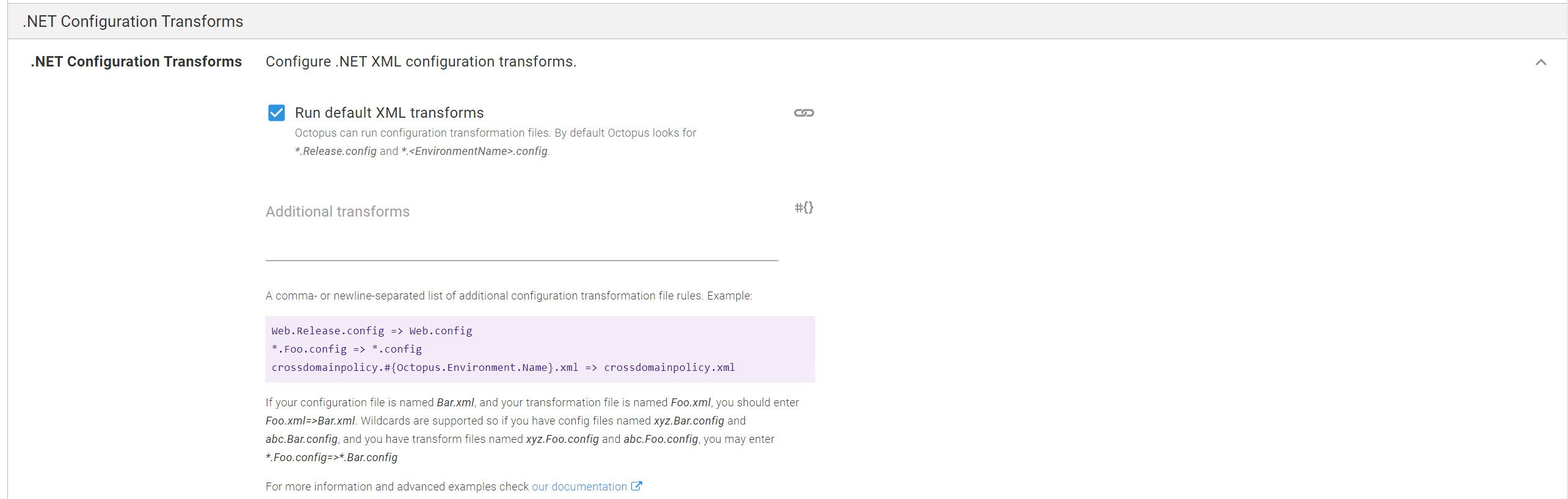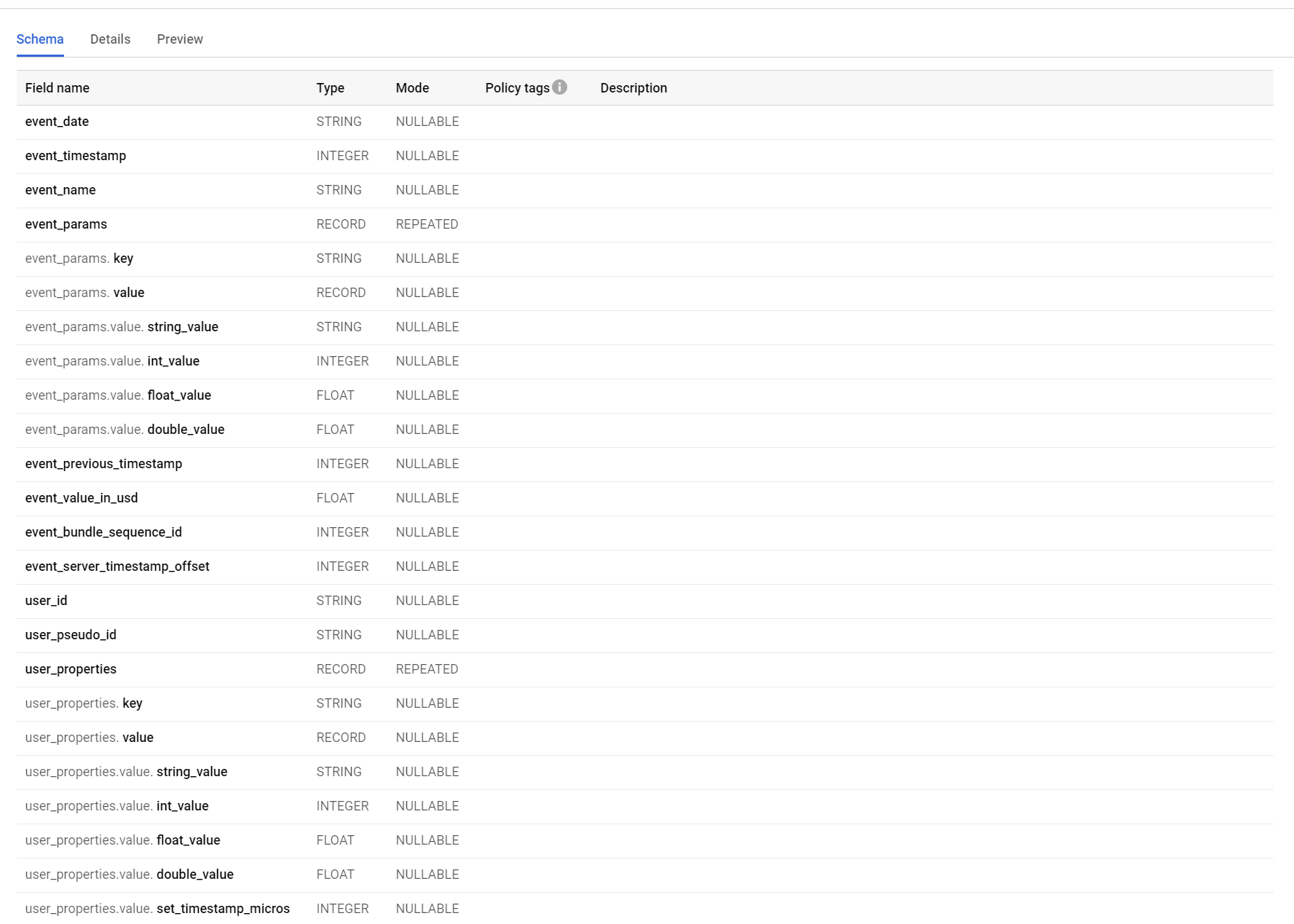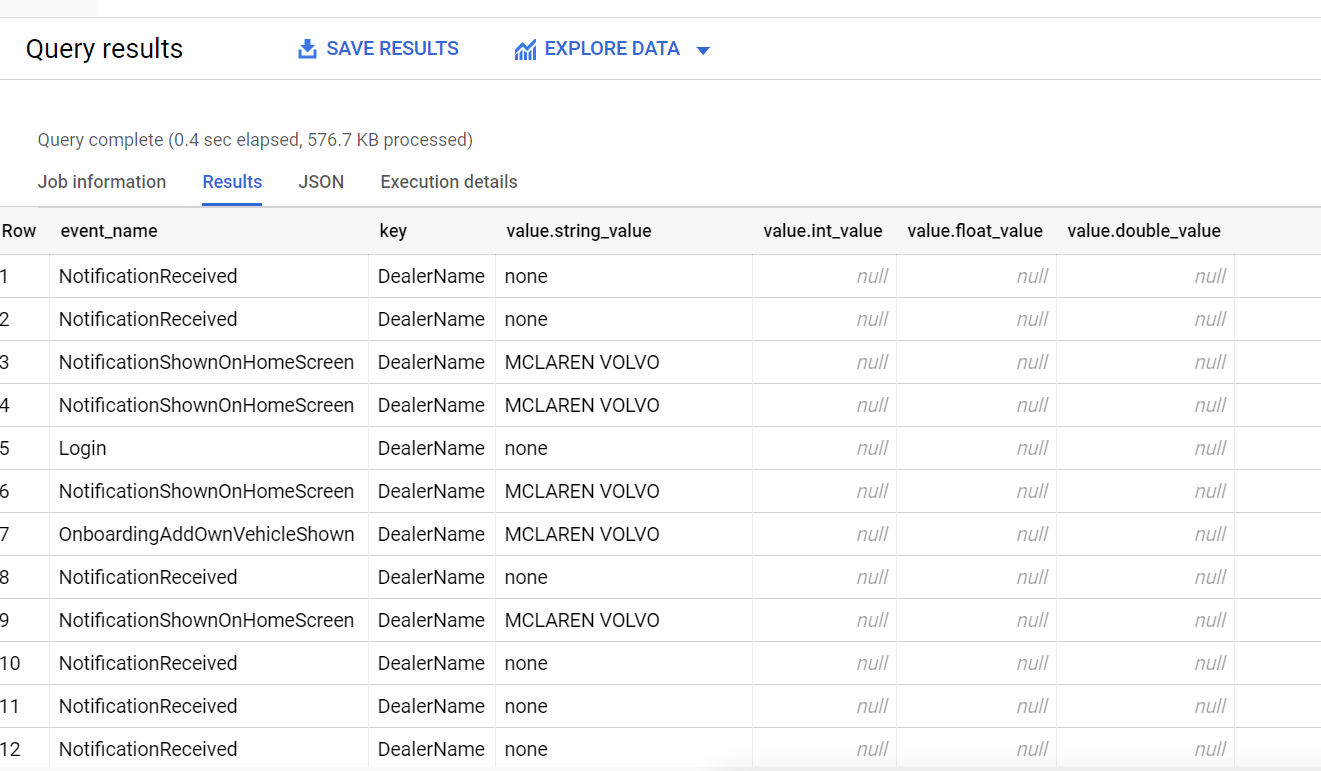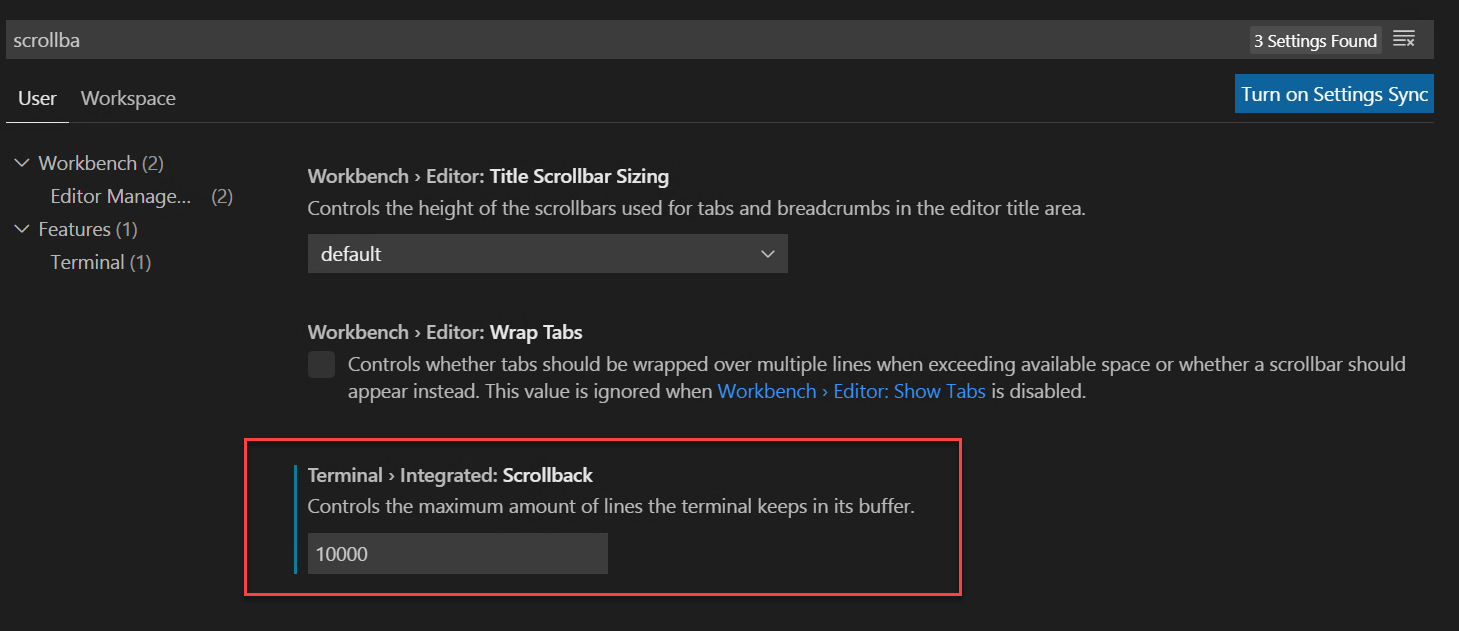Of course the SQL server syntax for this doesn’t quite jive with what I want but you can use the clause WITH (DROP_EXISTING = ON) to have SQL server handle updating an existing index keeping the old index live until the new version is ready. You use it like
CREATE NONCLUSTERED INDEX idxMonthlyParkers_vendor_expiry_issue
ON [dbo].[tblParkers] ([VendorId],[LotTimezoneExpiryDate],[LotTimezoneIssueDate])
INCLUDE ([HangTagCode],[FirstName],[LastName])
WITH (DROP_EXISTING = ON)
However that will throw an error if the index doesn’t exist (of course) so you need to wrap it with an if
if exists (SELECT *
FROM sys.indexes
WHERE name='idxMonthlyParkers_vendor_expiry_issue' AND object_id = OBJECT_ID('dbo.tblMonthlyParker'))
begin
CREATE NONCLUSTERED INDEX idxMonthlyParkers_vendor_expiry_issue
ON [dbo].[tblParkers] ([VendorId],[LotTimezoneExpiryDate],[LotTimezoneIssueDate])
INCLUDE ([HangTagCode],[FirstName],[LastName])
WITH (DROP_EXISTING = ON)
end
else
begin
CREATE NONCLUSTERED INDEX idxMonthlyParkers_vendor_expiry_issue
ON [dbo].[tblParkers] ([VendorId],[LotTimezoneExpiryDate],[LotTimezoneIssueDate])
INCLUDE ([HangTagCode],[FirstName],[LastName])
end