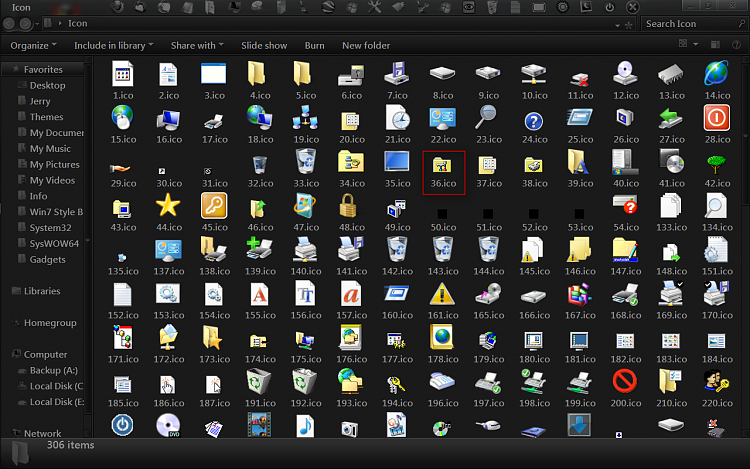Creating a Shortcut in Powershell
You can’t really create a shortcut in powershell directly but you can using the windows script host from powershell. For instance here is how you would create a new desktop icon to log the current user off.
$WshShell = New-Object -comObject WScript.Shell
$Shortcut = $WshShell.CreateShortcut("$home\Desktop\LogOff.lnk")
$Shortcut.TargetPath="C:\Windows\System32\shutdown.exe"
$Shortcut.Arguments="/l"
$Shortcut.IconLocation="C:\windows\system32\Shell32.dll,44"
$Shortcut.Save()
The icon here is taken from the long list of icons in Shell32.dll in this case it is the little orange key icon. These icons are going to be refreshed soon so your mileage may vary on them. I found the right icon by just google image searching shell32.dll icon and found a picture of some of the index numbers. They were 1 indexed so I had to subtract 1