Solve WebForms Errors with PreCompilation
I have a webforms application that I help maintain. Today I made some change and managed to break one of the pages on the site. The error was unbelievably unhelpful.
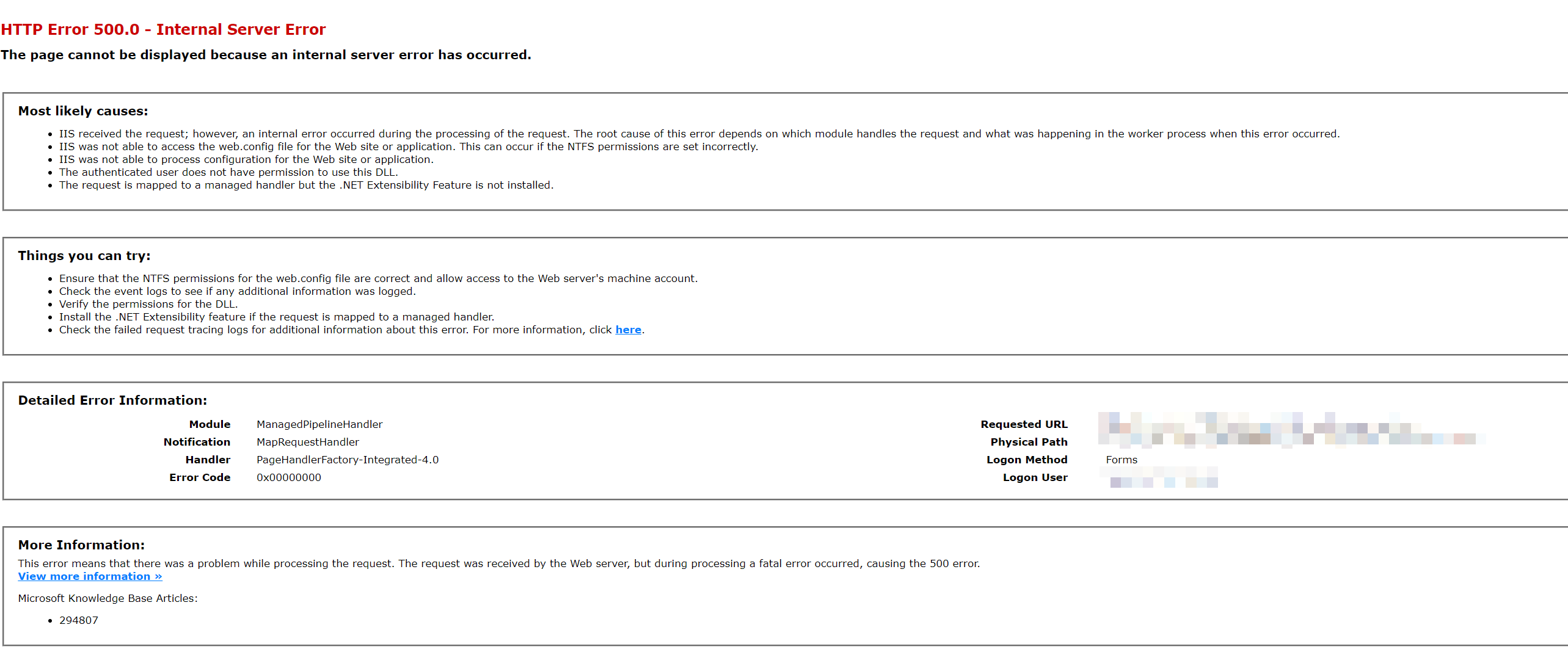
In older versions of ASP.NET it is nearly impossible to diagnose these sorts of errors. Was it something with the web.config? Did I mess up the dependency injection? I messed about a bit and found that if I deleted everything out of the .aspx file things worked. So it was the view. But what?
I don’t know where the logs go for these sorts of errors but I couldn’t find them. But knowing that the error was in the ASPX file I figured I could get the errors by compiling the files. You can actually precompile the ASPX files pretty easily in your post build step. It does take some time so I don’t typically have it enabled for development but this is the command
%windir%\Microsoft.NET\Framework64\v4.0.30319\aspnet_compiler.exe -v / -p "$(SolutionDir)$(ProjectName)"
Sure enough running that build gave me the error message I was looking for:
error ASPPARSE: Literal content ('<!--') is not allowed within a 'Telerik.Web.UI.GridColumnCollection'.
This is the second time in a week XML comments caught me. But the story here is that if you’re running into unexpected 500 errors on a webform page try compiling the page using aspnet_compiler